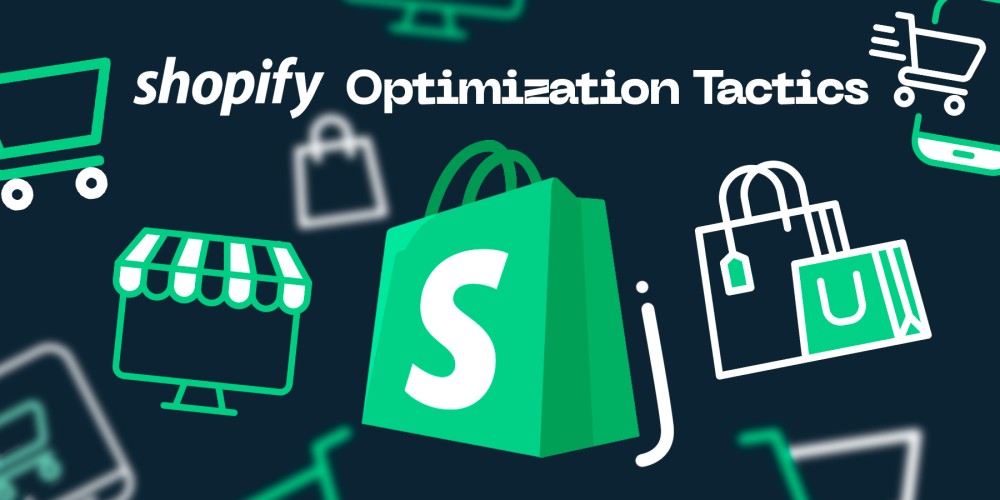In 2024, the need for fast-loading websites has never been more important. Shopify store owners must ensure their websites are optimized for speed to stay competitive. Slow-loading pages can lead to high bounce rates, decreased conversions, and lower search rankings. Here are 10 must-know strategies for optimizing your Shopify store’s speed.
1. Choose a Lightweight Shopify Theme
Your theme plays a significant role in your store’s performance. Themes loaded with complex animations, large image sliders, or excessive third-party scripts can slow your site down. In 2024, opting for lightweight themes like Shopify’s Dawn or other minimalistic options is a smart choice. These themes focus on clean design and are optimized for performance.
Selecting a streamlined theme helps reduce the loading time, ensuring customers have a smoother browsing experience. Regularly review your theme to avoid unnecessary bloat and keep it lean and efficient. Click here
2. Compress and Optimize Images
Images are essential for showcasing products, but they can also be a major cause of slow load times. High-resolution images are often large in file size, which can significantly delay page loading. Use image compression tools like TinyPNG or ImageOptim to reduce file size without compromising quality.
Additionally, ensure your images are properly sized before uploading. Oversized images that need to be scaled down will slow your site. By compressing and resizing images appropriately, you ensure faster loading while maintaining visual quality, which improves customer engagement and SEO rankings
3. Implement Lazy Loading for Images
Lazy loading is a technique that delays loading images until they’re visible on the user’s screen. This reduces the initial page load time and ensures images are loaded only when needed, improving overall performance.
Shopify makes it easy to implement lazy loading through apps or by customizing theme code. By optimizing the load sequence, you improve key metrics like First Contentful Paint (FCP) and Largest Contentful Paint (LCP), which are critical for both user experience and SEO
4. Limit Third-Party Apps and Scripts
Every third-party app you install adds additional JavaScript, CSS, and API calls to your website. While apps can add great functionality, they can also slow down your store. Regularly audit your apps and remove any that are unnecessary or redundant.
For example, apps with features you don't frequently use can be removed. This reduces the number of requests the browser has to make, leading to faster load times. Consider lightweight alternatives for apps that add only essential functions to your store
5. Minify and Optimize JavaScript and CSS Files
Unoptimized JavaScript and CSS files can negatively impact your site’s speed. These files often contain unnecessary characters, spaces, and comments, making them larger and slower to load. Minifying JavaScript and CSS files removes unnecessary elements, improving load times.
In addition to minification, consider deferring the loading of non-essential JavaScript until after the page has fully loaded. This ensures that your page’s core content loads quickly while scripts load in the background
6. Use a Content Delivery Network (CDN)
A Content Delivery Network (CDN) distributes your website’s assets across multiple servers worldwide, ensuring faster access to your site from any location. Shopify already uses a CDN for static resources like images and product files, but if you want to further optimize, consider using additional CDN services like Cloudflare.
A CDN reduces latency by delivering assets from servers that are geographically closer to your visitors. This is especially important for international customers, ensuring they receive fast load times no matter where they are located
7. Enable Browser Caching
Browser caching is a technique where static assets like images, CSS, and JavaScript files are stored locally in the user’s browser. When a customer revisits your store, the browser can load these assets from the local cache instead of requesting them from the server again. Click here
This reduces load times for returning visitors and improves the overall user experience. Shopify allows you to configure caching settings for your store or use third-party apps to manage caching more effectively
8. Prefetch Key Resources
Prefetching allows your website to load certain resources in advance, based on user interactions. For example, if a user is likely to navigate to a product page next, prefetching will load resources for that page in the background, ensuring faster navigation.
By preloading these resources, you can improve page transitions and make your store feel more responsive. Prefetching is particularly useful for improving Time to Interactive (TTI) and ensuring that users can interact with your site quickly
9. Migrate Tracking Codes to Google Tag Manager
Tracking scripts, like those for Google Analytics or Facebook Pixel, can add overhead to your website. These tracking codes are necessary for marketing and data analysis but can slow down your site if not managed properly. Google Tag Manager (GTM) allows you to consolidate and manage all your tracking scripts in one place.
By using GTM, you reduce the number of individual requests the browser has to make, improving performance. It also makes it easier to update or modify tracking codes without needing to change your site’s code directly
10. Regularly Test Your Site with Google PageSpeed Insights
Google PageSpeed Insights is a free tool that evaluates your website’s performance and provides actionable recommendations for improvement. It measures various performance metrics, such as load times, server response time, and mobile usability. By regularly running tests, you can identify areas where your store’s performance can be improved. Click here
The tool provides suggestions on how to reduce load times, optimize images, and improve overall site speed. Regular testing ensures that your store remains fast as you add new content or make design changes