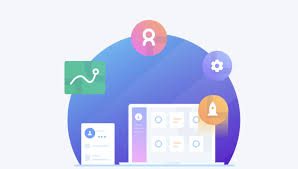Optimizing your WordPress website and blog design is essential for enhancing user experience, boosting performance, and keeping your site competitive in November 2024. These practical tips focus on modern best practices, ensuring your site is fast, engaging, and SEO-friendly.
1. Choose the Right Hosting Provider
Selecting the right hosting provider is critical for website performance. Opt for a provider that specializes in WordPress hosting, as they offer optimized servers, better security features, and faster speeds. Click here Reliable hosting ensures your site runs smoothly, which is essential for both user experience and SEO rankings.
2. Select a Lightweight and Responsive Theme
In 2024, having a lightweight, responsive theme is non-negotiable. A theme like Astra or GeneratePress is ideal for speed and flexibility. It ensures your website adapts to various screen sizes, providing a seamless browsing experience on both desktops and mobile devices—key factors for improving user engagement and SEO.
3. Optimize Your Website for Speed
Website speed directly impacts user satisfaction and SEO. Use tools like Google PageSpeed Insights or GTmetrix to analyze your site’s performance. Optimize images, enable caching, and implement a content delivery network (CDN) to ensure faster load times. Faster websites lead to lower bounce rates and better search engine rankings.
4. Keep Your Design Clean and Simple
A cluttered design can overwhelm visitors. Focus on simplicity—use clean layouts and minimalistic design elements to create a professional, modern look. Click here Prioritize content by removing distractions. A simple design improves user experience, making it easier for visitors to navigate your site and engage with your content.
5. Enhance Mobile Optimization
With mobile traffic on the rise, mobile optimization is a must. Ensure your WordPress website adjusts automatically to different screen sizes. Make buttons easy to click, images responsive, and text readable on smaller screens. Mobile optimization improves user experience and SEO, as search engines prioritize mobile-friendly websites.
6. Improve Navigation and User Experience
Effective navigation keeps visitors engaged longer. Organize your menus logically, simplifying categories and ensuring internal links work seamlessly. Consider adding a search bar for easy access to content. Intuitive navigation helps users find what they need quickly, which encourages them to explore your site further.
7. Optimize Images for Faster Loading
Large images slow down websites, negatively impacting performance and user experience. Use tools like TinyPNG or plugins to compress images without sacrificing quality. Consider switching to modern formats like WebP for better compression, and enable lazy loading to ensure images only load when needed, speeding up the site’s performance.
8. Implement Strong Call-to-Actions (CTAs)
Effective CTAs guide visitors toward key actions, whether it's subscribing to your newsletter, purchasing a product, or downloading a resource. Strategically place CTAs across your site, ensuring they stand out but don’t overwhelm visitors. Click here Well-placed CTAs drive user engagement and increase conversions.
9. Integrate Social Sharing and Follow Buttons
Social sharing buttons encourage users to share your content, increasing your website’s visibility. Include follow buttons to help visitors stay connected with your brand on social media. Place these buttons in prominent positions, like the top or bottom of posts, so they’re easily accessible and encourage social interaction.
10. Use Proper Typography
Typography plays a significant role in readability and design. Choose easy-to-read fonts for body text and complementary fonts for headings. Limit the number of font styles used to avoid visual clutter. Ensure font sizes are optimized for both desktop and mobile viewing, and maintain appropriate line spacing for readability.
11. Regularly Update Content and Design
To keep your website fresh and engaging, regularly update both content and design. Refresh blog posts with the latest information, update outdated images, and incorporate new design trends. Click here Regular updates signal to both users and search engines that your website is active, which can improve SEO and visitor retention.
12. Monitor Website Analytics and Performance
Tracking performance is essential for continuous improvement. Use Google Analytics to monitor key metrics like bounce rate, page views, and conversions. By analyzing this data, you can identify areas for improvement and make informed decisions on content and design adjustments. Regular performance checks ensure your site aligns with your business goals.